Opening Employee Master Maintenance, click More.
-
Click Employee Master Maintenance
 on the Toolbar.
on the Toolbar. -
Or, click View from the Menu Bar, and next click Employee Master.
-
Or, click Payroll from the Menu Bar, and next click Employee File Maintenance; then click Employee Master.
-
Or, to launch an additional window click Windows from the Menu Bar, and next click Launch Windows; then click Employee Master.
-
Or, click Employee Master in the Employee File Maintenance - Menu Tree.
Keyboard shortcut: [ALT + m] -
Or, use one of the keyboard shortcuts: [ALT] [v] [e], or [ALT] [w] [l] [e], or [CTRL + e], or [CTRL + SHIFT + e], or [ALT] [p] [e] [e]
Employee Master Maintenance Window Example:
Tip:
To see
detailed instructions for each section or field name in the examples below,
the cursor becomes a hand  when you position the cursor
over the field or section. Click
once to display the associated topic.
when you position the cursor
over the field or section. Click
once to display the associated topic.
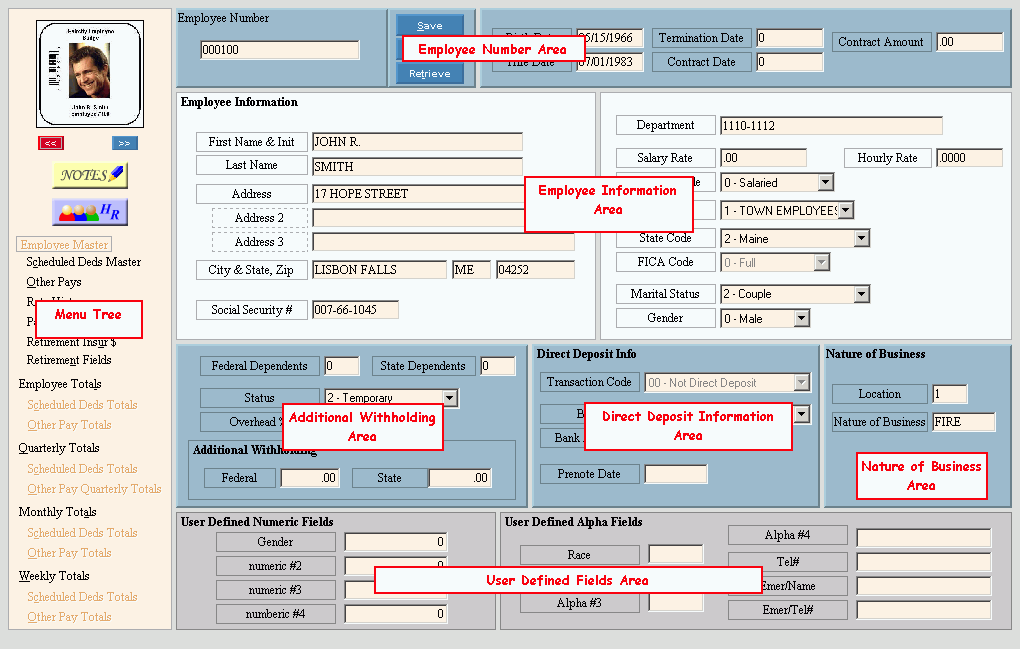
Creating a new Employee, click More.
 CAUTION: To
avoid losing data, you must save new or changed Employees.
CAUTION: To
avoid losing data, you must save new or changed Employees.
To create a new record choose one of these methods:
-
Enter a new Employee Number; then click File from the Menu Bar, and next click New.
Keyboard shortcut: [ALT] [f] [n] -
Or, enter a new Employee Number and click Retrieve
 ,
or press [ENTER].
,
or press [ENTER].
Keyboard shortcut: [ALT + t]
Tip: To
indicate that you are building a new Employee,  displays
near the Employee Number. Default
entries display and the first field is highlighted
to let you know you can begin entering information.
displays
near the Employee Number. Default
entries display and the first field is highlighted
to let you know you can begin entering information.
Editing an existing Employee, click More.
 CAUTION: To
avoid losing data, you must save new or changed Employees.
CAUTION: To
avoid losing data, you must save new or changed Employees.
-
To display the record to be changed, enter the Employee Number and click Retrieve
 , or press [ENTER].
, or press [ENTER].
Keyboard shortcut: [ALT + t]
Tip: If you do not know the Employee Number, you can click Search to see a list of Employees.
to see a list of Employees.
-
To position the pointer to the information that you want to change, press [TAB] or click the field using the mouse.
-
Enter the data changes.
-
To complete the edit process, click Save
 , or press [ENTER].
, or press [ENTER].
Keyboard shortcut: [ALT + s]
Deleting an Employee, click More.
 IMPORTANT: To
delete an employee record, the following records must have zero balances:
employee
totals, deductions totals, other pay, and checks.
IMPORTANT: To
delete an employee record, the following records must have zero balances:
employee
totals, deductions totals, other pay, and checks.
Make sure the employee does not have an existing permanent pay record: See Permanent Payroll Check Entry - Overview and Payroll Verification Reports - Check the Permanent Pay Check Files.
-
To display the record to be deleted, enter the Employee Number and click Retrieve
 , or press [ENTER].
, or press [ENTER].
Keyboard shortcut: [ALT + t]
Tip: If you do not know the Employee Number, you can click Search to see a list of Employees.
to see a list of Employees.
-
Click File from the Menu Bar, and next click Delete.
Keyboard shortcut: [ALT] [f] [d] -
At the Delete Records prompt, click Proceed to delete the record, or click Cancel to escape from the delete routine.
Example: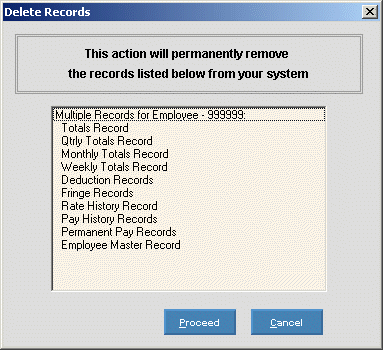
Note: After you click Proceed, you will see the following message on the Status Bar.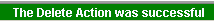
Understanding the field values for the following areas, click the section name in the table below:

