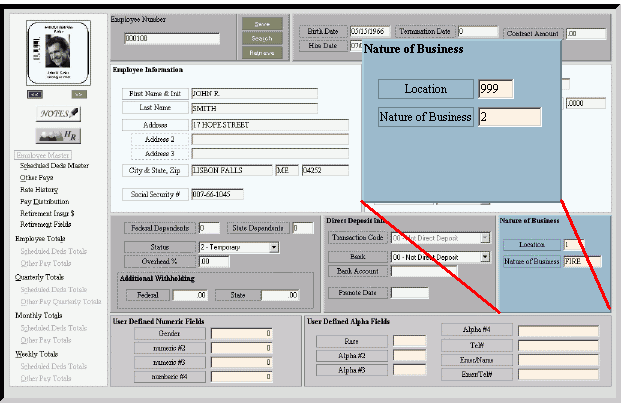
Employee Master Maintenance - Nature of Business Area
Use the Nature of Business Area in Employee Master Maintenance to enter the employee's Location and Nature of Business. The table following the window example describes the fields in this area.
Directions:
To display the Nature of Business Area, which is located in the main Employee Master Maintenance window, open Employee Master Maintenance.
Employee Master Maintenance - Nature of Business Area Example:
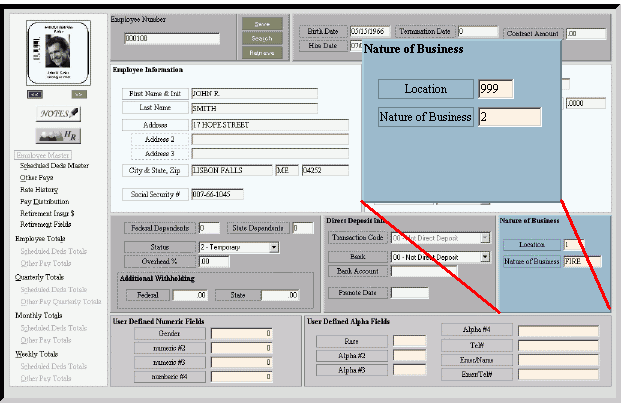
|
Nature of Business Area Prompts Tip: To see more information about a field, click the hyperlink for the field name. |
|
|
Enter the Employee Location Number, if applicable. (3.0 numeric) | |
|
Enter the Nature of Business Code for the Employer's Contribution Report. (up to 6 characters) Note: For a list of valid codes, refer to the Department of Labor form. | |