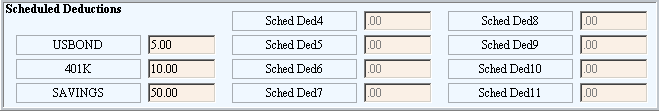
Check Entry - Scheduled Deductions Area
Use the Scheduled Deductions Area to review and maintain the withholdings for scheduled deductions assigned to the employee, such as 401K payments, automatic savings, and other deductions specifically assigned to the employee. You can also enter additional deductions, which are not preassigned to a specific employee. The table following the window example describes the Scheduled Deductions Area for Payroll Check Entry and Permanent Payroll Check Entry.
Tips:
Check Entry normally calculates and displays the fields in the Scheduled Deductions Area. However, you can override the values if necessary.
To force
the Check Entry to replace manually entered deductions with the original
calculated values, position the cursor over any of the fields in the Totals Area; right-click to display
the shortcut
menu; then click Recalculate Deductions
from Gross.
Note: Although
rarely needed, you can also use this method to recalculate the deductions
after changing the value of any calculation factor. If
you change a tax table, you must first Exit the Payroll module.
Then re-enter
Payroll to access the new values.
The deductions must be entered, either manually or automatically, before clicking Done in the Buttons Area. In some cases, the program does not immediately calculate the scheduled deductions. If the Done button is not active, you must click Deductions to direct the program to calculate the deductions.
To specify if zero Deduction Amounts are allowed for deductions associated with fringe benefits, NDS Technical Support sets the appropriate Payroll Parameter.
Directions:
To work in the Scheduled Deductions Area...
Open Payroll Check Entry or Permanent Payroll Check Entry.
Complete the Employee Number Area.
Complete the Run Code Area (if applicable).
Enter at least one detail line in the Pay Detail Area.
Click the Deductions button, if you want to change the automatically calculated values.
Example:
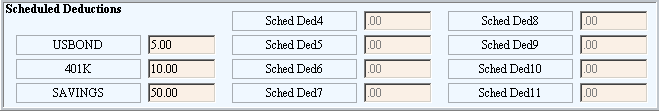
|
Scheduled Deductions Area Prompts Tip: To see more information about a field, click the hyperlink for the field name. Note: The program automatically calculates and displays the deductions. To override the calculated deductions, click Deductions in the Buttons Area and enter the changes. |
|
|
1 through 11 |
Check Entry automatically displays the abbreviated description for the scheduled deductions assigned to the employee. (up to 8 characters) Note: You can not override the Deduction Description. |
|
1 through 11 |
Enter the Deduction Amount. (5.2 numeric) Notes:
|
|
Other Deductions You can enter Other Deductions that are not specifically assigned to the employee. This may be convenient for entering a one-time deduction that you do not expect to recur. Each amount relates to a General Ledger Account Number defined in the O DED Table. Example:
|
|
|
|
To enter Other Deductions, click Other Deds in the Totals Area, or press [ENTER] if the button is in focus. You then will see the above Other Deductions Window. |
|
Enter the amount for the appropriate other deduction(s). (3.2 numeric) | |