Shortcut Menu - Mouse Right-Click
The shortcut menu appears when you click the right mouse button (right-click).
Invision
modules include different shortcut menus for different purposes. For
example, most fields contain a shortcut menu for manipulating the text
in the field.
This topic describes the most commonly used shortcut menus.
Note: Some
modules may have additional shortcut menus for functions unique to the
module.
Toolbar Shortcut Menu
To display
the Toolbar shortcut menu, position the pointer
anywhere on the Button Bar and then right-click.
To see information about the Toolbar
shortcut menu options, click
More.
Field-Level Shortcut Menu
To display
the field level shortcut menu, left-click in any field box and then right-click.
To see information about the Field
Level shortcut menu options,
click More.
Window-Level Shortcut Menu
To display
the Window-Level shortcut menu, position the pointer in a blank area of
the window, and then right-click.
To see information about the Window-Level
shortcut menu options, click
More.
Search List Shortcut Menu
To display
the Search List shortcut menu, position the pointer
anywhere in the list of records displayed in the Search window, and then
right-click.
To see information about the Search
List shortcut menu options,
click More.
WebHelp Topic Shortcut Menu
You
will see the standard shortcut menu for Windows Explorer™.
The
command you will probably find most useful is Print,
used for printing a topic.
WebHelp Hyperlink Shortcut
Menu
To display
the Hyperlink shortcut menu, position the pointer on top of a hyperlink
in WebHelp, and then right-click.
To see an example of the Hyperlink
shortcut menu, click More.
Tips:
You
will see the standard hyperlink
shortcut menu for Windows Explorer™.
The
command you will probably find most useful is Add
to Favorites.
Example: To
add the Glossary of Terms to your
favorites list:
Locate
the topic for the Glossary of Terms in the Navigation
Pane.
To
display the shortcut menu, right-click on the topic name.
To
add the topic to your Windows™
favorites list, click Add to Favorites.
Tip: When
you display the topic from your Favorites menu, click Show
Table of Contents 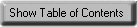 to see the WebHelp menu on the
left.
to see the WebHelp menu on the
left.

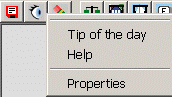
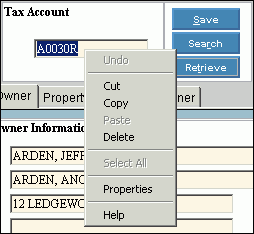
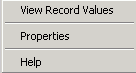
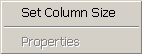
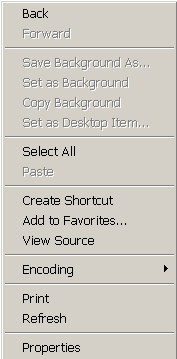
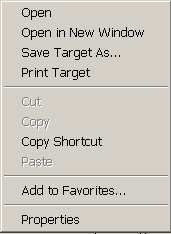
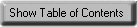 to see the WebHelp menu on the
left.
to see the WebHelp menu on the
left.