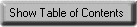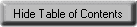|
Icons |
|
|
|
Browses through WebHelp topics. |
|
|
Saves the displayed record to the appropriate file. |
|
|
Searches a file and displays the items found. |
|
|
Opens the WebHelp online documentation. |
|
|
Clears the data currently displayed and returns to the choices available when first entering the window for this function. |
|
|
A toggle button that turns Cue Cards off and on. Cue Cards provide help for specific fields in a window. |
|
|
|
|
|
Prints a single record at some file maintenance windows. |
|
|
Launches Print View when printing a report. |
|
|
Sends a report to a printer. |
|
|
Emails a copy of a report to a coworker from Print View. |
|
|
Saves a report from Print View to memory, so that you can quickly view it again at a later time. |
|
|
Changes the font size for data. |
|
|
Identifies a hyperlink
you can click, by changing the pointer to a hand shape when hovering over
a hyperlink. |
|
|
Creates a new item (record) in a file during file maintenance. |
|
|
Shows the WebHelp Navigation Pane, which contains the Table of Contents, Index, and Search tabs. |
|
|
Hides the WebHelp Navigation Pane. |
|
|
Shows a drop-down list of options for a field when clicked. |
|
|
Minimizes, maximizes, and closes windows. Note: For more information, see Manipulating Windows. |
|
|
Partially shrinks a window (referred to as restore down), so it does not fill the entire screen. Note: For more information, see Manipulating Windows. |
|
|
Launches a Web link to Internet sites such as people search and map search. |
|
|
Launches Search for a specific field. |
|
|
Launches wizard assistance routines. |
|
|
Opens the Fast Access File Maintenance window for a data field in order to review, edit or create a new code for that field. |
|
|
Launches the Action Console, a triage and tickler utility. |
|
|
Opens a file or loads information to the window. |
|
|
Deletes or removes a record. |
|
|
Adds a record. |
|
|
Edits a record. |
|
|
Refreshes the displayed data. |