Opening Diagnosis and Treatment Template Maintenance, click More.
1. Click Setup from the Desktop.
2. Click Common Diag/Treat from the Setup menu.
Common Diagnosis and Treatment Window Example:
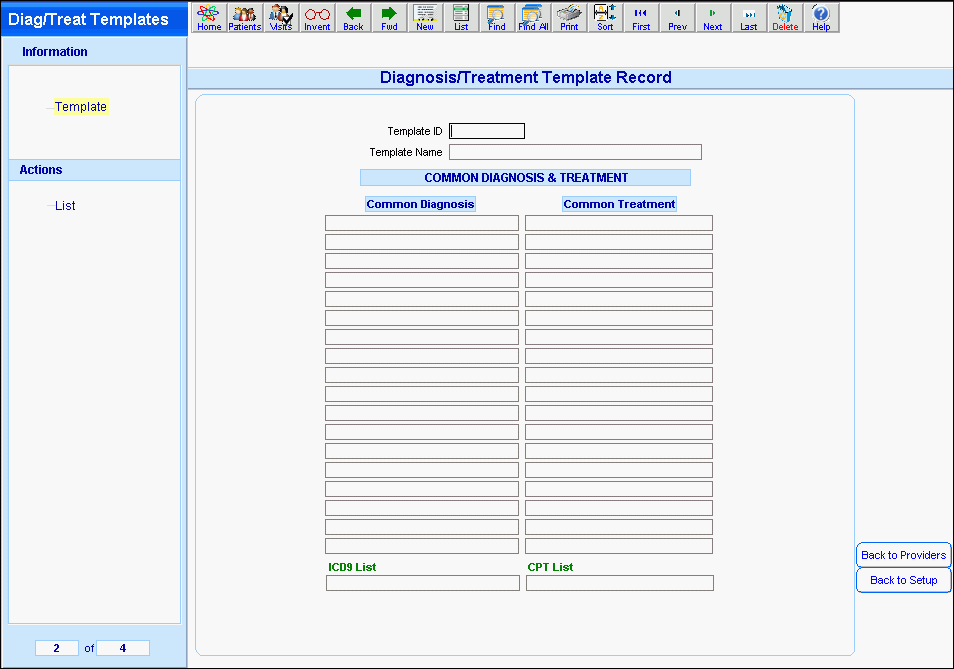
Creating a New Diagnosis and Treatment Template, click More.
To create a new record, click New  from the Toolbar.
from the Toolbar.
Tip: To indicate that you are building a new template, the window clears, the cursor stops at Template ID for your entry.
|
Common Diagnosis and Treatment Template Prompts Tip: To see more information about a field, click the hyperlink for the field name. | |
|
Template ID |
Enter the unique identifier to assign for the Template. |
|
Save |
All entries are automatically saved without further actions. |
|
|
To view all of the existing diagnoses and treatment templates, click List. From the list you can select the record to change or delete. |
|
Template Name |
Enter the name of the template. |
|
Common Diagnosis |
To build the list of common diagnoses:
Tip: If you do not know the diagnosis code you can search the ICD9 List for the appropriate Code. See below. |
|
Common Treatment |
To build the list of common treatments or procedure codes:
Tip: If you do not know the procedure code you can search the CPT List for the appropriate Code. See below. |
|
ICD9 List |
To find the appropriate diagnosis code:
|
|
CPT List |
To find the appropriate procedure code to list as a treatment for a diagnosis:
|
|
|
To return to the Providers menu, click Back to Providers. |
|
|
To return to the Setup menu, click Back To Setup. |
Editing an Existing Diagnosis and Treatment Template, click More.
 CAUTION: All
entries are automatically saved without further action.
CAUTION: All
entries are automatically saved without further action.
1. To
display the record to be changed, enter the Template
ID and press [TAB].
Tip: If
you do not know the Template ID, you can click List  to see a list of templates.
to see a list of templates.
2. To position the pointer to the information that you want to change, press [TAB] or click the field using the mouse.
3. Enter the data changes.
4. To complete the edit process, click in any white space in the window.
Deleting an Existing Diagnosis and Treatment Template, click More.
1. To
display the record to be deleted, enter the Template
ID and press [TAB].
Tip: If
you do not know the Template ID, you can click List  to see a list of Diagnoses and Treatments templates.
to see a list of Diagnoses and Treatments templates.
2. Click Delete from the Toolbar.
3. At the Delete Records prompt, click Delete to delete the record, or click Cancel to escape from the delete routine.
Example:
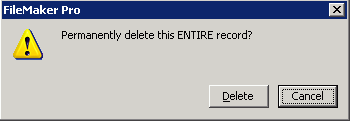
Note: After you click Delete, the record is deleted.

