To open the index, click the Index
tab located in the Navigation
Pane.
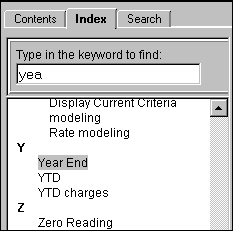
Use one of two ways to open a topic related to a keyword in the index.
Use the scroll bar to move up or down in the keyword list. Click a keyword and the associated topic displays in the Viewing Pane.
Or, enter a full or partial keyword and the index automatically highlights the keyword that is closest to your entry. Press [ENTER] to display the topic associated with the highlighted keyword.