Opening the Remove All Operator Security Settings Routine, click More.
1. Press [ALT + s] from the module main window to launch the Application Supervisor Menu.
2. Click Security.
3. Click Remove All Operator Security Settings.
Remove All Operator Security Settings Window Example:
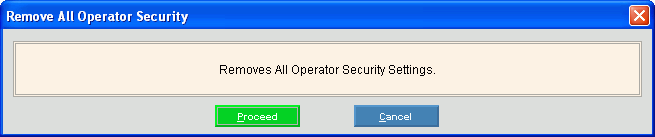
Choosing the Selections at the Prompt Window, click More.
|
Remove All Operator Security Settings Prompts Tip: To see more information about a field, click the hyperlink for the field name. | |
|
|
To run the routine, click Proceed, or press [ENTER]. Keyboard shortcut: [ALT + p] |
|
|
To escape from the routine:
|
|
|
To close the Remove All Operator Security Settings routine when the routine is complete, click Done or press [ENTER]. Keyboard shortcut: [ALT + d] |
|
** DONE ** | |
|
|
To close the routine, click Close |



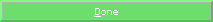
 Important:
Important: