 .
.Reporting Toolbar - Delete Options
Use the Delete Options button to delete an existing set of report options. The table following the window example describes the Delete Options button for the Reporting Toolbar.
Tip: For more information about working with data in fields, see the Data Entry Guidelines.
Directions:
To display the Delete Options prompt for the Reporting Toolbar:
1. Select a menu option for a report.
2. Load the existing report options that you want to delete.
3. Click
Delete Options  .
.
Delete Options Prompt Example:
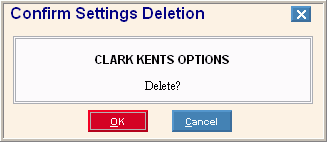
|
Reporting Toolbar - Delete Options Prompts Tip: To see more information about a field, click the hyperlink for the field name. |
|
|
|
To delete the displayed report options, click OK or press [ENTER]. Keyboard shortcut: [ALT + k] |
|
|
To return to the report prompt without deleting the report options, click Cancel. Keyboard shortcut: [ALT + c] |