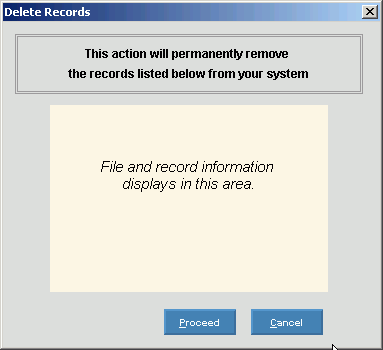Scheduling
Appointment Set Maintenance
This
topic is under construction.
This topic last opened
by author on May 18,
2009 at 9:20 AM.
Author Reminders: (Template
- File Maintenance - Complicated - Overview)
Update the topic index.
Note: The
template contains basic index keywords (entered via True Code) that will
automatically be copied to your new topic. You
no longer need to copy the index from the Index Shell topic.
Change the Style Sheet to your project's style
sheet.
If appropriate, create a browse sequence for this
topic and include the associated detail topics. Browse
sequences are strongly recommended for Wizards. For
instructions, see Style - Browse Sequences.
Use YourTopicName to maintain
information about TextTextText.
You can include multiple
types or categories in a Set. You
can amend a schedule using Set in the type field.
For
additional information, click More.
Directions:
To see
directions for...
Entering anXYZ,
click More.
Opening
YourTopicName,
click More.
Creating
a new YourRecordName,
click More.
Editing
an existing YourRecordName,
click More.
Deleting
an existing YourRecordName,
click More.
Report
Sample(s),
click More.
(DeleteThisLine
if no report.)
Descriptions
of the report fields,
click More.
(DeleteThisLine
if no report.)
Understanding
the field values
for the following areas, click the section name in the table below:
|
Field Details by Section |
|
YourSectionName Area WithLink |
TextTextText TextTextText
TextTextText |
|
|
|
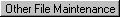
 ReplaceImage on the INSight
Toolbar.
ReplaceImage on the INSight
Toolbar.