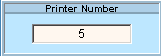Opening the Clear Audit Journal By Reversal Date Routine, click More.
1. Click Period End from the Menu Bar.
2. Click Month-End/Year-End.
3. Click Clear Audit Journal By Reversal Date.
Clear Audit Journal By Reversal Date Window Example:
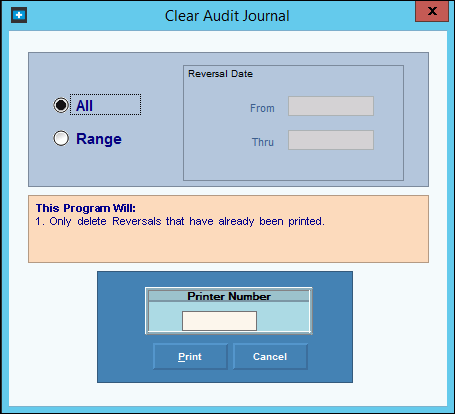
Choosing the Selections at the Prompt Window, click More.
Clear Audit Journal By Reversal Date Prompts Tip: To see more information about a field, click the hyperlink for the field name. |
|
All |
To clear all tickets that have been printed, click the All button. |
Range |
To clear a range of reversal dates that have been printed, click to check Range. |
Reversal Date From |
If Range was selected, enter the beginning date in the range. |
Reversal Date Thru |
If Range was selected, enter the ending date in the range. |
|
Displays the default printer number. For more information, see Printing Options. |
|
To generate the report, click Print, or press [ENTER]. Keyboard shortcut: [ALT + p] |
|
To escape from the routine:
|
Report Sample(s), click More.