Field Description - Scheduling Parameter Set Name
The Scheduling Parameter Set Name is the key field that identifies a predefined set of and that you can maintain for your convenience. You can set up groups of parameters ahead of time, then load them to change the providers and locations included in the currently displayed Appointment Book or the Check In Status window.
Tip: You can manually maintain the parameters without using a predefined Parameter Set.
Entry Options:
-
To load a set of parameters, click the Parameter Set Name 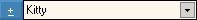 in the drop-down list and click View
in the drop-down list and click View  .
.
-
To maintain a new or existing set of parameters in the Parameter Selection Window, click the Plus/Minus  button next to the Parameter Set Name field.
button next to the Parameter Set Name field.
Where-Maintained: Scheduling - Parameter Selection Window
Where-Used: Scheduling Parameters Panel, Scheduling - Check In Status Window Parameters Area
Format: up to 20 characters
![]() in the drop-down list and click View
in the drop-down list and click View ![]() .
.![]() button next to the Parameter Set Name field.
button next to the Parameter Set Name field.