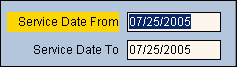Field Description - Charge Entry Service Date Line Entry Option
The Charge Entry Service Date Line Entry Option is a Charge Entry Preference setting that controls whether you are prompted to enter the range of service dates for each line in the Transaction Detail Entry Area.
Entry Options:
-
(Y)es: A pop-up window prompts you to enter a range of for each detail line.
Pop-Up Example:
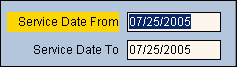
-
(N)o: You are not prompted at the detail line for a range of service dates. The transaction uses the Service Date entered in the Location Provider Area.
Where-Maintained: Charge Entry Preferences Maintenance
Where-Used: Charge Entry - Transaction Detail Entry
Format: predefined (Y/N)