Opening the Electronic Billing Receive Log Instructions, click More.
1. Click Billing Functions from the Menu Bar.
2. Click Communications.
3. Click Professional Claims.
4. Click Medicare.
Note: Medicare is used as the carrier in the
menu example. Please select the appropriate insurance carrier
name for your processing.
5. Click Receive Log.
Advanced
Methods:
Click the following sequence:
From the Communications
Floating Menu Panel, click the carrier
name; and click Receive
Log.
Receive Log Window Example:
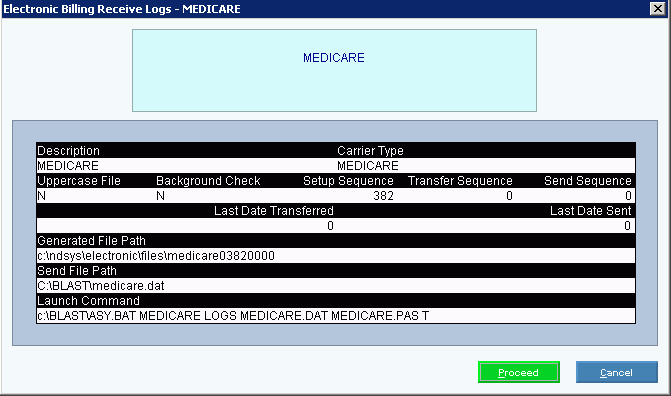
Choosing the Automatic Receive Selections at the Prompt Window, click More.
Electronic Billing Receive Log Instructions Prompts Tip: To see more information about a field, click the hyperlink for the field name. |
|
Carrier Name |
The Insurance Company Name displays for your reference. Note: It is important to confirm that you have selected the appropriate carrier for the Receive Log. |
Send Window Information |
The following carrier information displays for your reference:
|
|
To run the routine, click Proceed or press [ENTER]. Keyboard shortcut: [ALT + p] |
|
To escape from the routine:
|
Receive Log Processing |
Displays information pertaining to the various phases of the Receive Log routine to guide you. When complete the window displays Done. |
|
To close the routine when Done displays and the routine is finished, click Done or press [ENTER]. Keyboard shortcut: [ALT + d] |
Choosing the Manual Receive Selections at the Prompt Window, click More.
After choosing the menu selections for Receive Log, the following window displays:
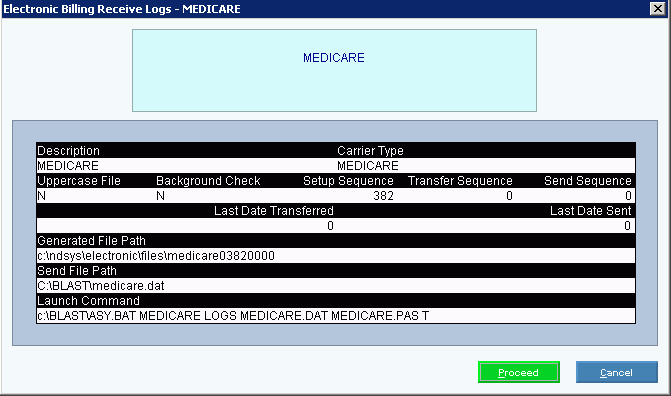
1. Click Proceed or press [ENTER].
2. At the‘Bypass File Download To P.C.?: prompt, press [ENTER]. This will launch the BLAST software. A blue screen should display.
3. Press the down arrow key until
the Medicare selection
is highlighted.
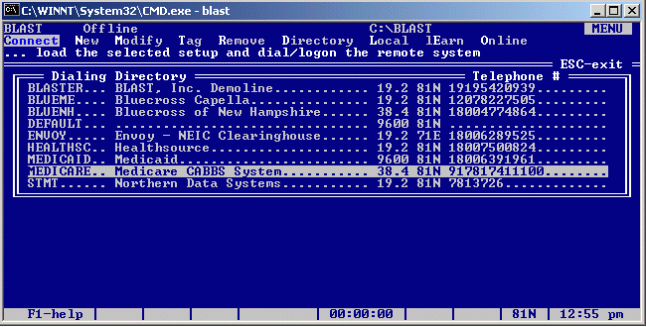
4. Press [ENTER] to connect to the Medicare system. The modem will dial out.
5. The following window displays.
Press [ENTER] to
enter Terminal Mode.
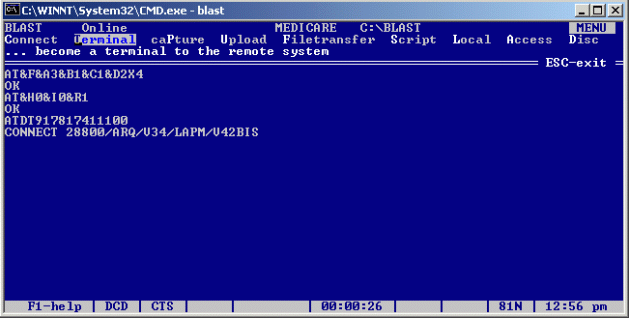
6. Press [ENTER]
until the Submitter ID
prompt displays. Enter your Medicare Submitter ID and press
[ENTER]. A Password prompt will display.
Enter your Medicare password and press [ENTER].
NOTE: The password will not appear as it is entered.
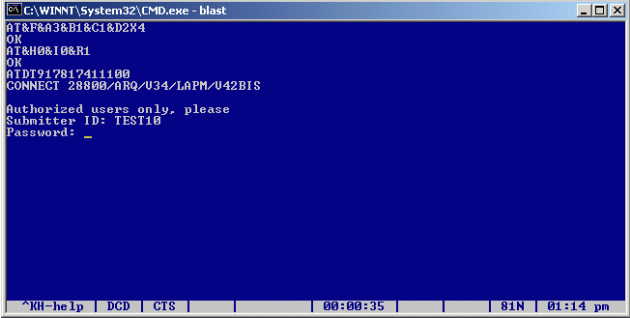
7. After a few seconds the CABBS MAIN MENU will display. Select Electronic Mail Menu and press [ENTER].
8. The CABBS
ELECTRONIC MAIL MENU will display. Select Display/Send/Receive
Mail and press [ENTER]
and the current contents of your Medicare Mailbox will
appear.
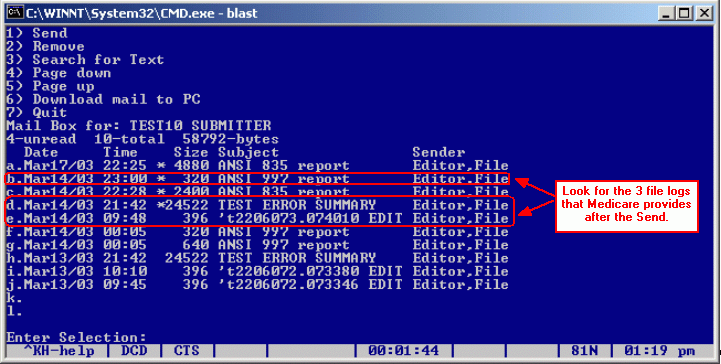
9. Look for the three file logs that should always appear after a Medicare Send:
a. ANSI 997 report
b.
TEST ERROR SUMMARY -
(Note: After passing
your test, ‘TEST’ will drop off the report name.)
c. p####.####
EDIT - Also known as the Little p report.
Note: After passing your test, the t will change to p.
Enter 6 to select Download mail to PC and press [ENTER].
10. A File List displays. At
the Select an item number
prompt, enter the number of the mail file to retrieve.
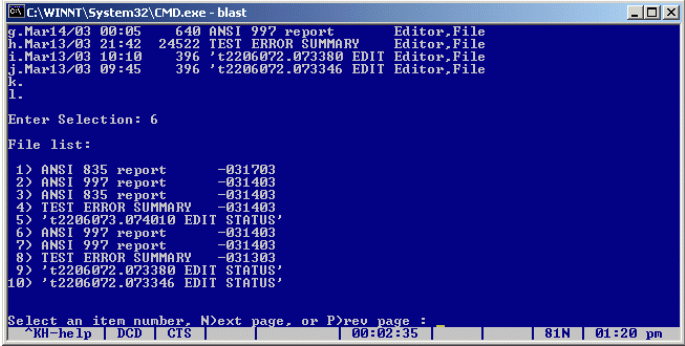
11. At the Transmission
Protocol Menu, enter 3
to select Z-Modem and
press [ENTER].
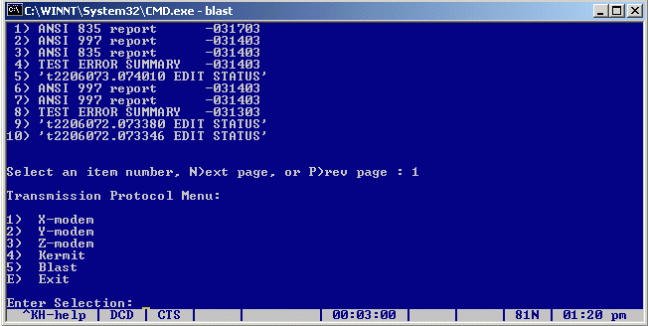
12. The prompt Please press enter when you want us to start the send process displays. To start the retrieval process, press [ENTER].
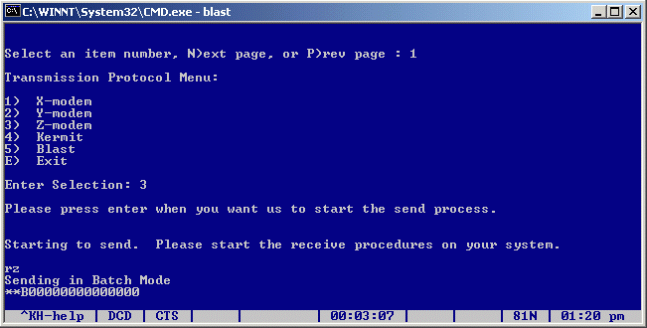
13. Now the Medicare system is ready
to send the file. Press [Ctrl]
and press [k] twice ([CTRL + [K] [K]).
This will open the BLAST menu at the top of your screen.
14. Press [f] Key (File transfer) to enter the file transfer menu.
15. Press [g] (Get) to retrieve the currently selected file. A File transfer window displays and will display a byte count down for your reference.
16. When complete, the BLAST Menu displays at the top of the screen and the word Terminal is highlighted. Press [ENTER] to return to the Medicare system.
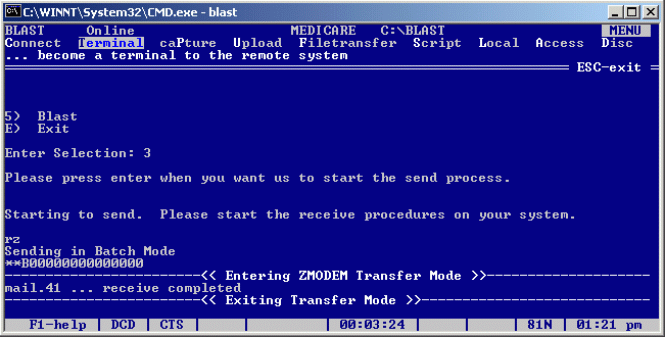
17. Return to step 9 and repeat the steps for all files that you need to download. When finished, press [ENTER].
18. When all files are downloaded, at the Mail Box Menu enter 7 to select Quit and press [ENTER].
19. At the CABBS ELECTRONIC MAIL MENU select Exit and press [ENTER].
20. At the CABBS MAIN MENU select Exit and press [ENTER].
21. You have now logged off the Medicare system. To disconnect the modem hold down the [Ctrl] key and press [k] twice ([Ctrl + [k] [k]]).
22. The BLAST Menu displays at the top of the screen. Press [d] and the modem will disconnect from the system.
23. To escape from the BLAST system press [Esc] until the question Do you really want to leave BLAST? displays. Use the right arrow to highlight Yes and press [ENTER].
29. The BLAST blue screen disappears
and the INSight system will re-display. To upload the file
to the main system, press [ENTER].
The review logs are now stored in your system and can be viewed
by selecting Medicare
Review Log.
Note: You should always choose the option to print
and you should always choose to print the Acknowledgement Report
as well, as this deciphers the ANSI 997 report for you.
Report Sample(s), click More.
To see an example of the report, click Acknowledgement Report Sample.
To see an example of the report, click Receive Log or Error Summary Report Sample.
To see an example of the report, click Little p Report Sample.