 from the Desktop.
from the Desktop.Patient Account Master - Patient Images Panel
Use the Patient Images Panel to store and view unlimited images by Patient with the ability to compare up to 4 side by side at the click of the “Patient Image” menu item. Patient Disclosures and Forms on File: INSight EPM allows you to record all Patient Disclosures and Forms on File for HIPAA. You can review them at any time with the click of the “Discl/Forms” button on the right. The table following the window example describes the Patient Images Panel for Patient Account Master.
FILE NAME: Patient_Account_Master_-_Patient_Contact_Lens_Status_Panel.htm
For additional information, click More.
Tips:
TextTextText Enter advanced information here, if applicable.
Tip: For more information about working with data in fields, see the Data Entry Guidelines.
Tip: For more information about working with data in fields, see the Data Entry Guidelines.
Directions:
1. Click to select the patient name listed on the EPM Desktop.
2. Or,
to search for the appropriate patient, click Search
Accounts  from the Desktop.
from the Desktop.
Click Account and enter the patient account number, then press [ENTER].
Or, click Last Name or First Name and enter the patient name, then press [ENTER].
Click
Select  to the left
of the desired patient.
to the left
of the desired patient.
3. Click Images Tab.
Patient Account Master - Images Panel Example:
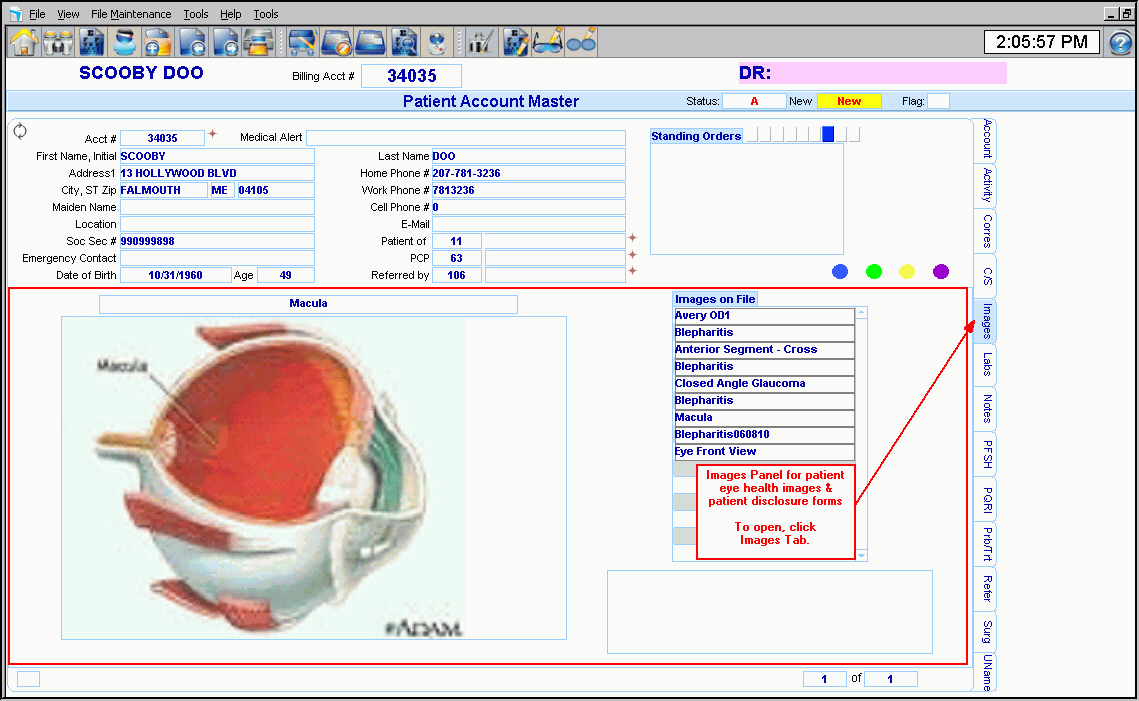
|
Patient Account Master - Images Panel Prompts Tip: To see more information about a field, click the hyperlink for the field name. |
|
|
YourFieldName withlink |
TextTextText. (up to 6 characters) (7.2 numeric) (mmddccyy - slashes and century optional) DeleteOne |
|
|
To update the new or changed information, click Save or press [ENTER]. Keyboard shortcut: [ALT + s] |
|
To avoid losing data, you must save new or changed records. | |
|
|
To view all of the existing YourRecordNames, click Search. From the Search list you can select the record to change or delete. Keyboard shortcut: [ALT + r] |
|
|
To display an existing YourRecordName, enter the KeyFieldCodeID and click Retrieve, or press [ENTER]. Keyboard shortcut: [ALT + t] Author: The Shortcut and button image are not the same in all modules. |
|
YourFieldName withlink |
TextTextText. (up to 6 characters) (7.2 numeric) (mmddccyy - slashes and century optional) DeleteOne Author: You do not need to list the format for predefined codes in drop-down lists. |
|
Author: Insert the See Also Button for other topics within this specific file maintenance program. |