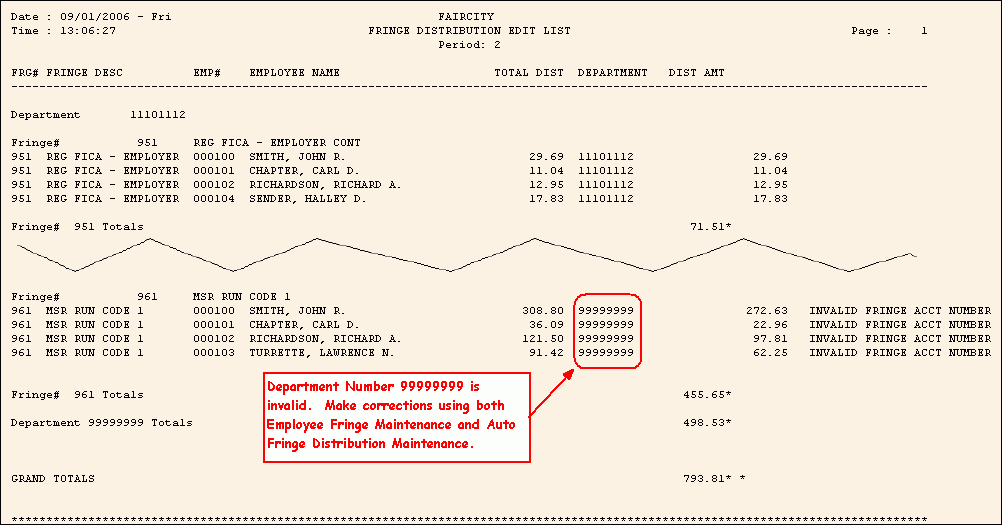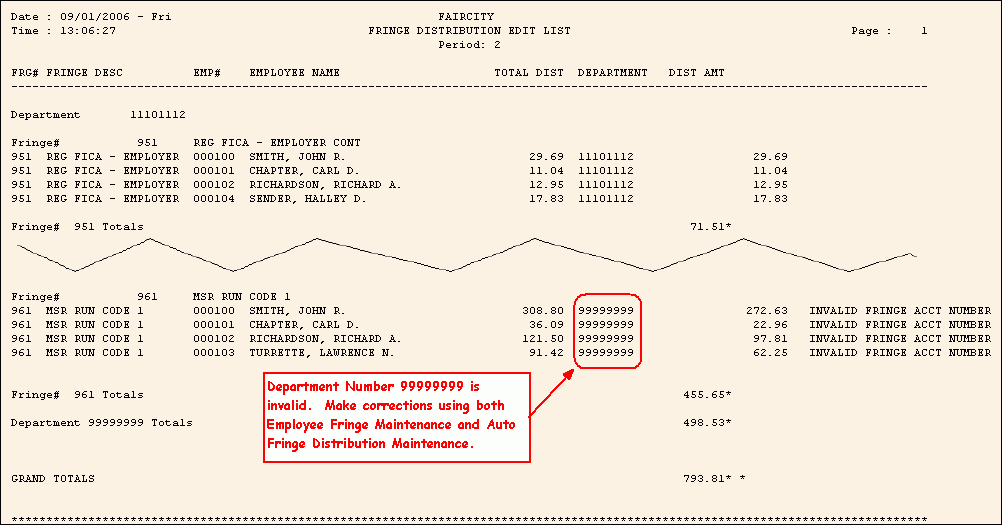
Fringe Distribution Edit List Sample
The Fringe Distribution Edit List prints the fringes that you are preparing to post to the Vendor Invoices and Checks files.
Tips:
To see instructions for running the report shown below, see the Fringe Distribution Edit List Instructions.
To see descriptions of the report fields, click More.
|
Fringe Distribution Edit List Fields Tip: To see more information about a field, click the hyperlink for the field name. | |
|
Department Number | |
|
Fringe Number | |
|
Fringe Description | |
|
Employee Number | |
|
Employee Name |
|
|
Total Dist |
Total amount of the fringe to be distributed to the department(s) for this employee's fringe |
|
Department Number | |
|
Dist Amt |
Distributed Amount |
|
Fringe# Totals |
Total Distributed Amount for the Fringe Number |
|
Department Totals |
Total Distributed Amount for the Department |
|
Grand Totals |
Total Distributed Amount for the report |
|
Selection Parameters for this Report Sample: |
|
|
Run Code = 1 |
Scheduled Period = 2 |
|
Page Width = 132 Columns |
|