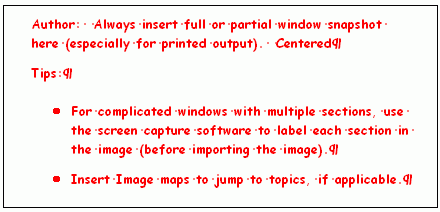Click XYZMenu from the Menu Bar.
Click XXX.
Click XXX.
Or, use the keyboard shortcut: [ALT] [?] [?] [?].
Basic Method:
Click XYZMenu from the Menu Bar.
Click XXX.
Click XXX.
Advanced Methods:
Click YourProcessName
 ReplaceImage on the Toolbar.
ReplaceImage on the Toolbar.Or, click the following sequence:
MenuName from the Menu Bar; SubMenuName; SubMenuName; and YourTopicName.Or, use the keyboard shortcut: [ALT] [?] [?] [?].
YourProcessName Window Example: