Opening G/L Standard Deductions Table Maintenance, click More.
-
Click Payroll from the Menu Bar.
-
Click Miscellaneous File Maintenance.
-
Click Table FM.
-
Click Alpha Tables.
-
Click G/L Standard Deds (GL W/H).
Tip: Or, use the keyboard shortcut: [ALT] [p] [m] [a] [d].
G/L Standard Deductions Table Maintenance Window Example:
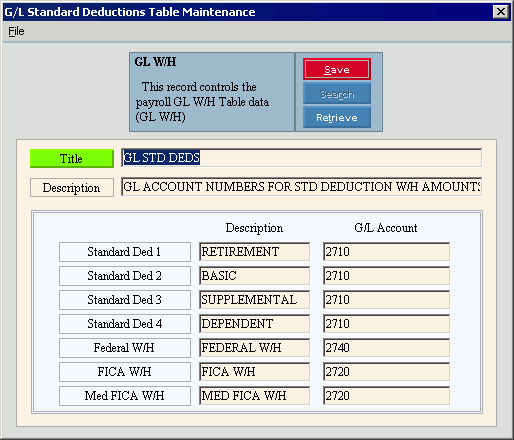
Creating a new G/L Standard Deductions Table, click More.
Note: You can not create any new G/L Standard Deductions tables. The necessary table is created during the software installation and updates. To maintain the G/L Standard Deductions table, see the instructions for editing later in this topic.
Editing the existing G/L Standard Deductions Table, click More.
 CAUTION: To
avoid losing data, you must save the changed record.
CAUTION: To
avoid losing data, you must save the changed record.
-
To display the record to be changed, simply open G/L Standard Deductions Table Maintenance. The record automatically displays.
-
To position the pointer to the information that you want to change, press [TAB] or click the field using the mouse.
-
Enter the data changes.
-
To complete the edit process, click Save
 , or press [ENTER].
, or press [ENTER].
Keyboard shortcut: [ALT + s]
|
G/L Standard Deductions Table Maintenance Prompts Tip: To see more information about a field, click the hyperlink for the field name. | |
|
The program sets the Table ID to GL W/H. Tip: This maintenance is for a single table containing a single record. | |
|
|
To update the changed information, click Save or press [ENTER]. Keyboard shortcut: [ALT + s] |
|
To avoid losing data, you must save the changed record. | |
|
|
Search is not active for this program. |
|
|
Retrieve is not required in this program. |
|
Enter the Table Title, which is an abbreviated name for the table. (up to 14 characters) | |
|
Enter the Table Description, which is the full name of the table. (up to 79 characters) | |
|
Tip: Each of the following standard deductions has a specific purpose. Standard Ded 1 is always for retirement, Ded 2 is always for basic insurance, Ded 3 is always for supplemental insurance, etc. You can change the descriptions to match terminology used by your facility, however the purpose of the fields remain the same. | |
|
Standard Ded 1 Description |
Enter the General Ledger Account Description for the retirement contribution withholding amount. (up to 12 characters) |
|
Standard Ded 1 G/L Account |
Enter the General Ledger Account Number for the retirement contribution withholding amount. (up to 20 characters) |
|
Standard Ded 2 Description |
Enter the General Ledger Account Description for the basic insurance premium withholding amount. (up to 12 characters) |
|
Standard Ded 2 G/L Account |
Enter the General Ledger Account Number for the basic insurance premium withholding amount. (up to 20 characters) |
|
Standard Ded 3 Description |
Enter the General Ledger Account Description for the supplemental insurance premium withholding amount. (up to 12 characters) |
|
Standard Ded 3 G/L Account |
Enter the General Ledger Account Number for the supplemental insurance premium withholding amount. (up to 20 characters) |
|
Standard Ded 4 Description |
Enter the General Ledger Account Description for the dependent insurance premium withholding amount. (up to 12 characters) |
|
Standard Ded 4 G/L Account |
Enter the General Ledger Account Number for the dependent insurance premium withholding amount. (up to 20 characters) |
|
Federal W/H Description |
Enter the General Ledger Account Description for the federal tax withholding amount. (up to 12 characters) |
|
Federal W/H G/L Account Number |
Enter the General Ledger Account Number for the federal tax withholding amount. (up to 20 characters) |
|
FICA W/H Description |
Enter the General Ledger Account Description for the regular FICA tax withholding amount. (up to 12 characters) |
|
FICA W/H G/L Account Number |
Enter the General Ledger Account Number for the regular FICA tax withholding amount. (up to 20 characters) |
|
Med FICA W/H Description |
Enter the General Ledger Account Description for the Medicare FICA tax withholding amount. (up to 12 characters) |
|
Med FICA W/H G/L Account Number |
Enter the General Ledger Account Number for the Medicare FICA tax withholding amount. (up to 20 characters) |
Deleting the G/L Standard Deductions Table, click More.
Note: To maintain data integrity, you can not delete the G/L Standard Deductions table.

