Replacement Stickers Wizard - Enter Registration Fees Information Step
Use the Enter Registration Fees Information Step to maintain the fees to assess when replacing the month and/or year stickers. The table following the panel example describes the data entry for this step in the Replacement Stickers Wizard.
Directions:
1. Before opening the Replacement Stickers wizard, first recall the registration in the Registration Inquiry.
2. Open Replacement Stickers Wizard.
3. To navigate
to the Enter Registration Fees Information
step, click Next ![]() until
it displays in the Data Entry Panel.
until
it displays in the Data Entry Panel.
Data Entry Panel - Enter Registration Fee Information Step Example:
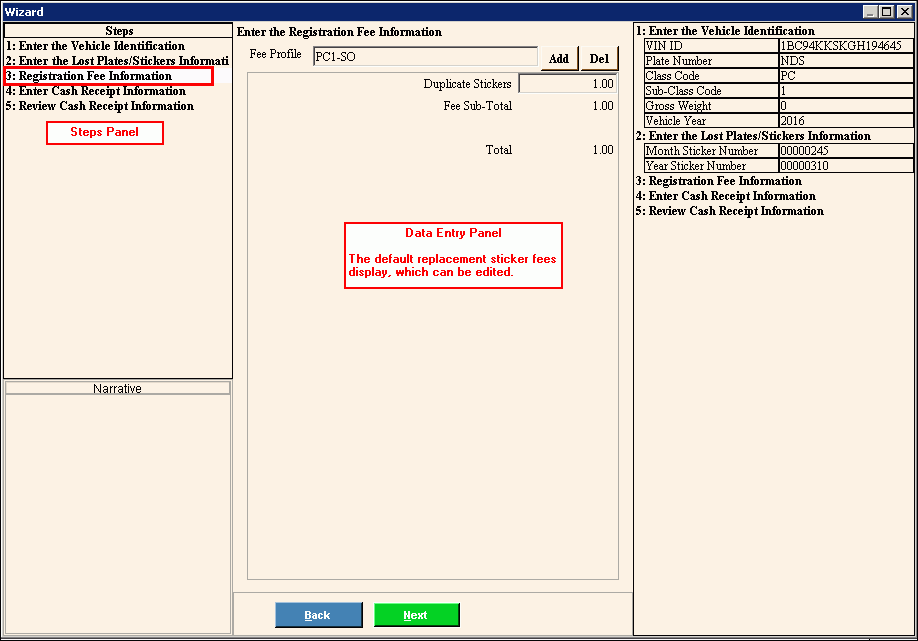
Data Entry Panel - Enter Registration Fee Step Prompts Tip: To see more information about a field, click the hyperlink for that field name. |
|
Displays the Fee Profile based on the Class Code and type of transaction you are entering. |
|
|
To add an additional fee that is not currently listed, click Add Fee. Note: From the Fee Code Search window, click to select the appropriate fee to add. |
|
To remove a fee that was added, but should not be assessed for this transaction, click Delete Fee. |
Displays for your reference the dollar amount of the fee to replace the stickers, if the stickers are being replaced. (10.2 numeric) Note: The Duplicate Stickers Replacement fee is mandatory for each set of stickers with the exception of town overrides. For example, if the stickers have faded from the sun, you can override the sticker fee by zeroing out the duplicate stickers amount. |
|
Displays for your reference the accumulated dollar sub-total amount. Fee Sub-total = Sales tax + agent fee + duplicate sticker fees |
|
Displays for your reference the accumulated total dollar. Total = Fee rate sub-total + fee sub-total |
|
|
To display the previous step, click Back. Keyboard shortcut: [ALT + b] |
|
To display the next step, click Next or press [ENTER]. Keyboard shortcut: [ALT + n] |
|
To close the wizard without validating or saving the data, click Close. |