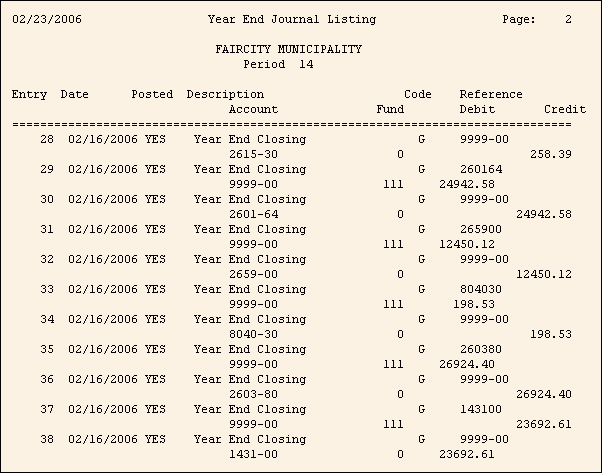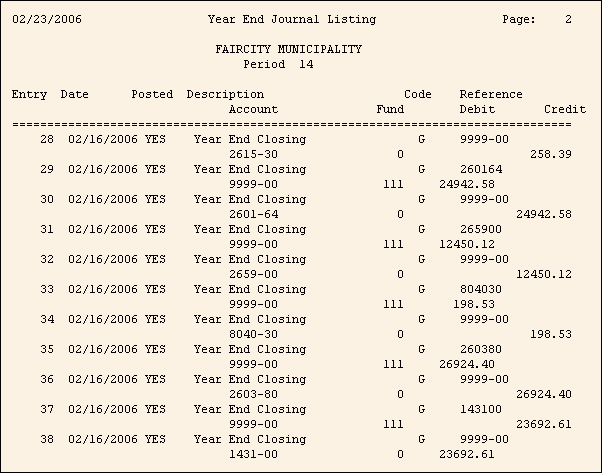
Year-End Journal Listing Sample
Tips:
This report is also known as the Journal Listing, Closing Report, Adjusting Journal, or Print Closing Journal.
To see instructions for running the report shown below, see the Year-End Journal Listing Instructions.
To see descriptions of the report fields, click More.
|
Year End Journal Listing Fields Tip: To see more information about a field, click the hyperlink for the field name. | |
|
Line 1 | |
|
Entry Number | |
|
Posting Date | |
|
Posted Flag | |
|
Transaction Description | |
|
Journal Code | |
|
Reference | |
|
Line 2 | |
|
Account Number | |
|
Fund Number Tip: Fund prints in the following report formats:
| |
|
Debit Transaction Amount | |
|
Credit Transaction Amount | |
|
Selection Parameters for this Report Sample: |
|
|
Period = 14 - Closing |
Entry # Range = blank |
|
Date Range = blank |
Element Range = blank |
|
Account Range = blank |
Fund = 0 |
|
Sort = 1 - Entry # |
Report Type = Posted |
|
Add a Line Between Entries = No |
Double Line Display = Yes |
|
Page Width = 80 Columns |
|