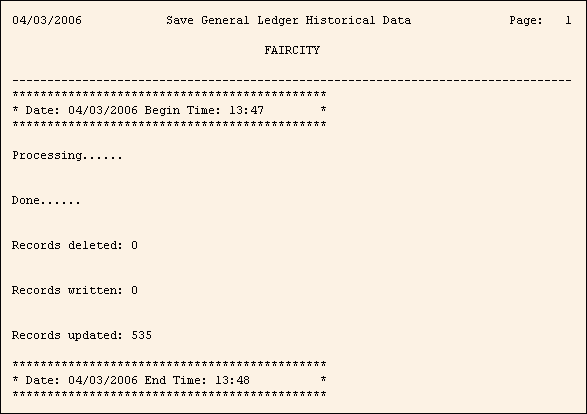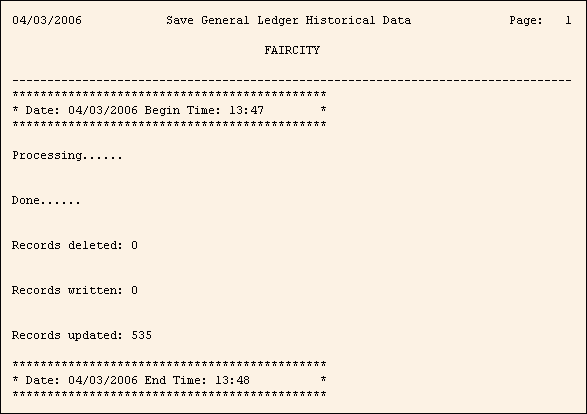
Save Historical Data Report Sample
Tips:
To see instructions for running the report shown below, see the Save Historical Data routine.
To see descriptions of the report fields, click More.
|
Save Historical Data Report Fields Tip: To see more information about a field, click the hyperlink for the field name. | |
|
Date & Time Started |
Prints the Date and Time the process was started. |
|
Messages |
Prints processing messages. |
|
Date & Time Completed |
Prints the Date and Time the process was completed. |
|
Selection Parameters for this Report Sample: |
|
Financial Statements Printed for All Periods = Yes Year End Backup Complete? = Yes |
|
Move Current Balances to Historical Year = 2006 Delete History Records with No Master = No Page Width = 80 Columns |