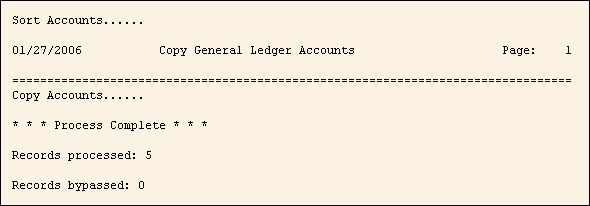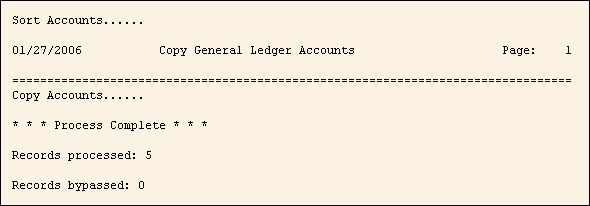
Copy General Ledger Accounts Report Sample
Tips:
To see instructions for running the report shown below, see the Copy General Ledger Accounts instructions.
To see descriptions of the report fields, click More.
|
Copy General Ledger Accounts Report Fields Tip: To see more information about a field, click the hyperlink for the field name. | |
|
Records Processed |
Prints the number of records successfully processed. |
|
Records Bypassed |
Prints the number of skipped records. |
|
Selection Parameters for this Report Sample: |
|
|
Account Element = 2 - Division |
Source = 800 |
|
Destination From = 810 |
Destination To = 840 |
|
Increment By = 10 |
Page Width = 80 Columns |