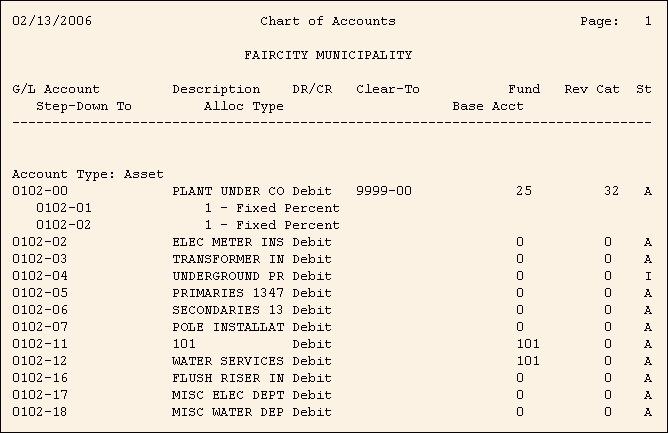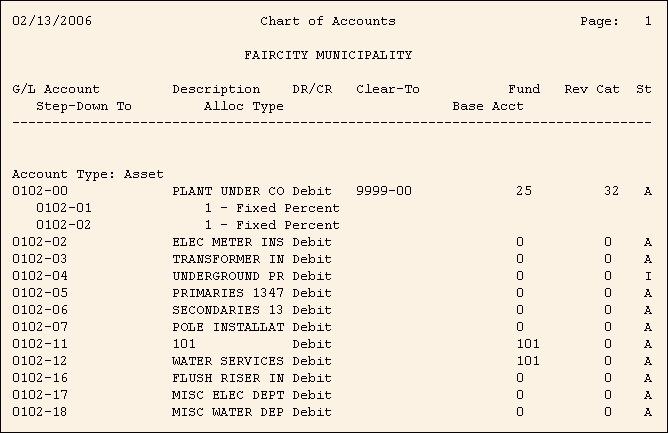
Chart of Accounts Report Sample
Tips:
To see instructions for running the report shown below, see the Chart of Accounts Report Instructions.
To see descriptions of the report fields, click More.
|
Chart of Accounts Report Fields Tip: To see more information about a field, click the hyperlink for the field name. | |
|
Account Type (heading) | |
|
Detail Line 1 | |
|
Account Number | |
|
Account Description | |
|
Debit/Credit Option | |
|
Clear To Account Number Tip: Prints only if you select Print Clear to Account. | |
|
Fund | |
|
Revenue Category | |
|
Account Status | |
|
Detail Line 2 Tip: The second line prints only if you select Print Step-Down Allocations. | |
|
Step Account Number | |
|
Allocation Type | |
|
Base Account Number | |
|
Selection Parameters for this Report Sample: |
|
|
Fund Range = blank |
Account Range = blank |
|
Print Step Down Allocations = Yes |
Print Clear to Account = Yes |
|
Sort by = 2 - Account |
|
|
Page Width = 80 Columns |
|