 Warning: The
1099 Codes do not match the box
numbers for the associated amounts on the printed 1099 forms.
Warning: The
1099 Codes do not match the box
numbers for the associated amounts on the printed 1099 forms.XML Print 1099 Forms Instructions
Use the XML Print 1099 Forms Instructions to print the vendor 1099 forms. NDS recommends that you print the 1099s on plain paper before printing the actual 1099 forms to verify that the 1099 information is correct. If you find errors, you can use the 1099 Workfile Maintenance routine to make corrections before printing the actual forms.
Tips:
1099 forms can be printed as many times as necessary until the Build 1099 Workfile is run before the next calendar year end.
For more information on the 1099 steps and tasks, see 1099 Forms Procedure.
For more information about running reports, see Print View.
 Warning: The
1099 Codes do not match the box
numbers for the associated amounts on the printed 1099 forms.
Warning: The
1099 Codes do not match the box
numbers for the associated amounts on the printed 1099 forms.
|
Fund Accting |
1099 Form Box Number |
|
01 - Nonemp Cmp |
7 - Nonemployee compensation |
|
02 - Rents |
1 - Rents |
|
03 - Przs, Awds... |
3 - Other Income |
|
04 - Med/Health |
6 - Medical and health care payments |
|
05 - Royalties |
2 - Royalties |
|
06 - Sub Pymts |
8 - Substitute payments in lieu of dividends or interest |
|
07 - Fishng Boats |
5 - Fishing boat proceeds |
|
08 - Crop Ins |
10 - Crop insurance proceeds |
|
09 - Fed Tax W/H |
4 - Federal income tax withheld |
|
10 - State Tx W/H |
16 - State tax withheld |
|
---- |
9 - Payer made direct sales... |
|
---- |
11 - blank |
|
---- |
12 - blank |
|
---- |
13 - Excess golden parachute payments |
|
---- |
14 - Gross proceeds paid to an attorney |
Directions:
To see directions for...
Opening the XML Print 1099 Forms Instructions, click More.
1. Click Utilities from the Menu Bar.
2. Click 1099 Forms.
3. Click
Print 1099 Forms.
Or, use the keyboard
shortcut: [ALT]
[t] [1] [x].
Print 1099 Forms Window Example:
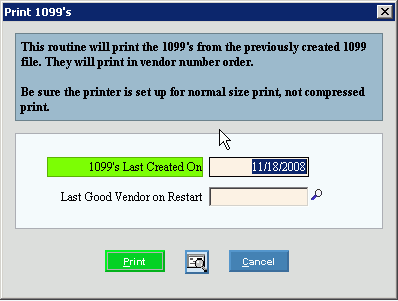
Choosing the Selections at the Prompt Window, click More.
|
XML Print 1099 Forms Prompts Tip: To see more information about a field, click the hyperlink for the field name. | |
|
1099's Last Created On |
Displays the date the 1099 forms were created during the Build 1099 Workfile routine for your reference. Tip: Verify that the date the 1099s were last created is correct before proceeding. |
|
Last Good Vendor on Restart |
If your print 1099 forms run aborted unexpectedly, perhaps during a printer jam, you can restart it. Enter the last good Vendor Number that printed. (6.0 numeric) Note: When you run a restart, make sure that all your other options are the same as the original print run. Example: If your printer jammed on Vendor Number 4075, enter 4074 during the restart to indicate it was the last good Vendor to print. The reprint will start with Vendor Number 4075. |
|
|
To select the printer and begin printing, click Print or press [ENTER]. Keyboard shortcut: [ALT + p] |
|
|
To run the routine and print to the Print View window, click here. |
|
|
To escape from the print routine, click Cancel. Keyboard shortcut: [ALT + c] |
Report Sample(s), click More.