Opening the A/P Checks Lists, click More.
1. Click Utilities from the Menu Bar.
2. Click Check Reconciliation.
3. Click
A/P Checks Lists.
Or, use the keyboard
shortcut: [ALT]
[t] [r] [l].
A/P Checks Lists Window Example:
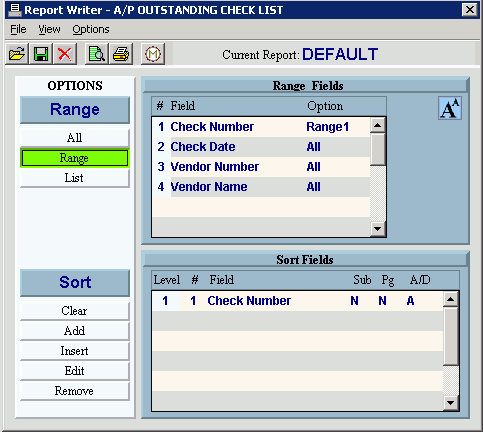
Choosing the Selections at the Prompt Window, click More.
|
AP Checks List Prompts Tip: To see more information about a field, click the hyperlink for the field name. | |
|
Report Writer |
Review the Report Writer prompts and make changes, if applicable. Note: For more information, refer to the Report Writer Overview. |
|
|
To begin printing to the Windows® default printer, click Print, or press [ENTER]. Keyboard shortcut: [ALT + p] |
|
|
To run the routine and print to the Print View window, click here. |
|
|
To escape from the print routine, click Cancel. Keyboard shortcut: [ALT + c] |
After selecting the Printer, the following window displays:
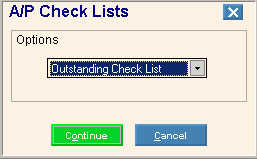
|
AP Checks List Prompts Tip: To see more information about a field, click the hyperlink for the field name. | |
|
Options |
To select the desired listing, click a choice in the drop-down list. List Options:
|
|
|
To run the routine and print to the Print View window, click here. |
|
|
To escape from the print routine, click Cancel. Keyboard shortcut: [ALT + c] |
Report Sample(s), click More.



