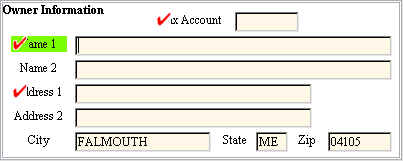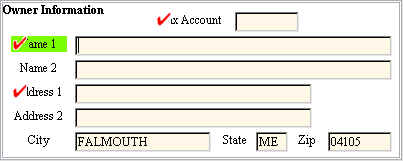
When the Save button is clicked, the system saves the data displayed in the window currently open and the status bar displays the message
|
Your data has been successfully saved |
while the data is being saved. When completed, the screen clears and you are ready to enter the next property ID or account number or to search for the desired record.
NOTE: The system will not save the record if invalid entries exist. When this happens, the status bar displays the message
|
Data not saved - the fields marked are required |
and the invalid fields are marked with a red check mark, as in the following window: