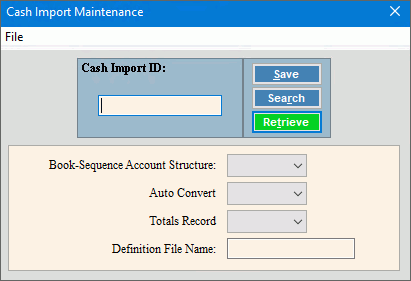
Cash Receipt Import Maintenance
Use Cash Receipt Import Maintenance to maintain information for the Cash Receipts Import and the specifications of the Cash Import file used during the Cash Receipts Import routines.
Notes:
NDS Support will assist you with setting up this information. Once this information is set it does not change under normal operating conditions.
For more information about electronic cash receipts, see Cash Receipts Import routines.
To open:
Click Daily Work from the menu, next click File Maintenance; click Import Maintenance, and then click Cash Receipt Import.
Or, use the keyboard shortcut: [ALT] [y] [m] [i] [r].
Cash Receipts Import Maintenance Window:
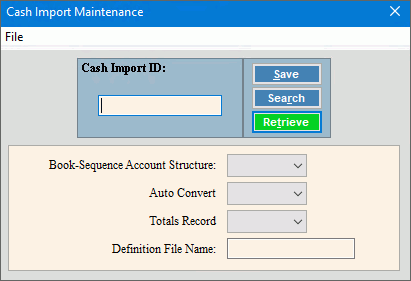
Cash Receipt Import Maintenance Prompts
|
|
Enter the
unique Import ID for the cash import information, and click Retrieve Required To view all of the Cash Receipt Import
IDs, click Search
Tip:
If you are building a new cash import, New |
|
|
To update the new or changed information, click Save or press [ENTER] if the button is in focus. Keyboard shortcut: [ALT + s] |
To avoid losing data, you must save new or changed records. |
|
To allow the Customer ID to be constructed into a Book Number/Sequence Number format, click Yes in the drop-down list. To prevent the Customer IDs from converting into a Book Number/Sequence Number format, click No in the drop-down list. |
|
To allow the convert step to automatically start if the import step was successful, click Yes in the drop-down list. To force the Cash Receipt Import process to stop and wait for a user prompt to start the Convert step, click No in the drop-down list. |
|
To include the totals record in the Cash Import file, click Yes in the drop-down list. To omit the totals record from the Cash Import file, click No in the drop-down list. |
|
Enter the Definition File Name for the import source file. (up to 30 characters) Tip: NDS recommends that you enter CASH-IMP as the definition file name for the Cash Import file. |
|