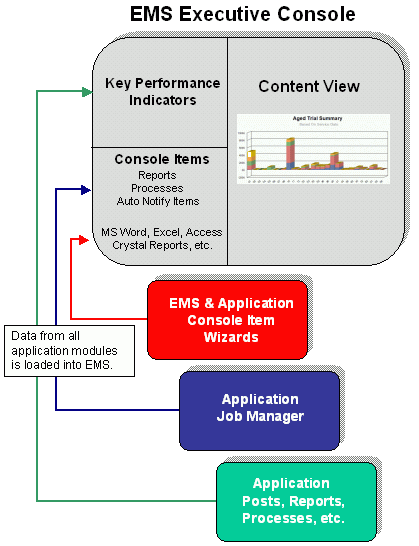
Executive Management System Overview
EMS Introduction
The Executive Management System™ (EMS) is an integral portal that works in conjunction with NDS applications such as Invision™, INSight™, and Edifice™ to support your government office, medical practice, or utility office. EMS is designed for use by executives and managers who want to display and manipulate key performance indicators and other data from all of the application modules, including the General Ledger.
You can set up the modules to "push" data into EMS, where you can then use a variety of tools including software suites, such as Microsoft Office and Crystal Reports, to manipulate the data into charts, spreadsheets, and reports.
Tip: To see more information, click an area of interest in the following diagram.
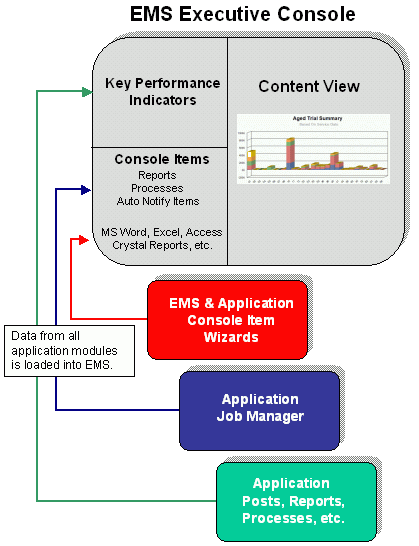
EMS Features
There are three major areas of EMS. The Executive Console is the primary window that allows you to oversee all modules. In addition, the Action Console provides a to-do list, and the Workflow Console distributes documents for signoff.
Executive Console:
Key performance indicators (KPIs) Panel contains...
KPI information collected from the NDS application modules.
Compare View vs. Reports View.
Console Items Panel provides the ability to view and maintain favorite files including...
Microsoft Word, Excel, & Access.
Crystal Reports.
Text files (.txt).
Executable files (.exe).
Images.
Content View Panel displays...
KPI data.
Charts, which can be compared, rotated and modified.
Images.
Text documents.
Crystal Reports.
Web Pages.
Action Console:
Maintains "tickler" items for users including phone messages, meetings, and to-do items.
Includes action items associated with application data, such as account callbacks.
Workflow Console:
Keeps track of tasks assigned to users.
Distributes documents to users, who can sign off on the documents to acknowledge receipt.