 and then select Local
Tax Codes.
and then select Local
Tax Codes.W-2 Local Tax Codes Table Maintenance
Use W-2 Local Tax Codes Table Maintenance to maintain the deduction code for the type of local income tax and the locality name. You can maintain a deduction code for each type of local tax that is applicable to your employees.
Notes:
Only maintain the W-2 Local Tax Codes Table if you collect a type of local income tax.
Generally, this is the third step in setting up for the W-2 Reporting process. For more information, see the W-2 Forms Process.
Directions:
To open from the W-2 Processing screen, click Settings
 and then select Local
Tax Codes.
and then select Local
Tax Codes.
Or click Utilities from the menu. Then click Misc Utilities, click W-2 Utilities, click Table Maintenance, and then click W-2 Local Tax Codes Tables.
Or, use the keyboard shortcut: [ALT] [t] [u] [w] [m] [l].
W-2 Local Tax Codes Table Maintenance Window Example:
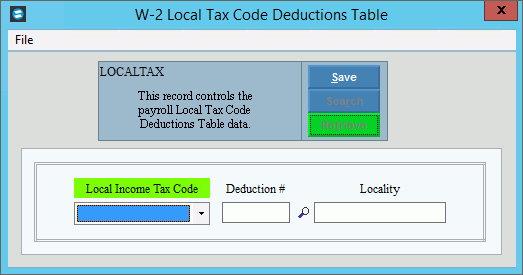
W2 Local Tax Code Table Prompts
|
|
|
To display an existing W-2 Local Tax Code Deduction Table, click Retrieve, or press [ENTER]. Keyboard shortcut: [ALT + t] |
Local Income Tax Code |
To specify the type of local income tax, click a choice in the drop-down list. Tax Code Types:
|
Enter the deduction code associated with the local income tax. (3.0 numeric) |
|
Locality |
Enter the name of the locality for the local income tax. (up to 12 characters) |
|
To update the new or changed information, click Save or press [ENTER]. Keyboard shortcut: [ALT + s] |
|
|
Editing a Table |
1. Position the pointer to the information that you want to change. 2. Enter the changes. 3. To complete the edit
process, click Save
|
Deleting a Table |
1. To display the item to be deleted, click a choice in the Local Income Tax Code drop-down list. 2. Click File
from the menu, and
next click Delete.
|