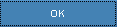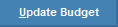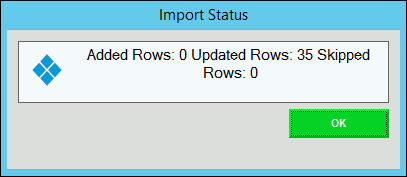Exporting Budget data, click More.
The export to Excel option is handy if the people working on the budget are more familiar with that product and would also like to use Excel’s graphic features. When people have finished working on the Excel spreadsheet, you can update the budget amounts into the Budget in the Advanced Budgeting module by using the Import feature.
1. Click Advanced
Budgeting ![]() on the Toolbar.
on the Toolbar.
2. Click to select the
desired Budget from the Budget drop-down list.
Tip: To create a
new budget, see Creating
a New Budget in Advanced Budgeting.
3. Click Export  and
the following window will display.
and
the following window will display.
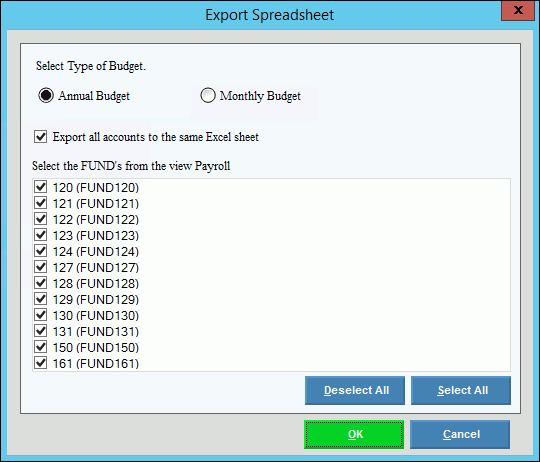
Budgeting Export Data To Excel Prompts |
|
|
If you do not want the majority of the displayed funds to be transferred to Excel, click Deselect All. This option will remove the check marks on all of the funds and then you can individually select the funds or account views to transfer. Tip: For each fund or account view that is checked, a tab will be created in Excel. |
|
To select all of the Account views listed, click Select All. This is the default option. |
Type of Budget |
To specify the type of budget, click to select one of the following budget types are:
|
|
If the selections are correct, click OK to continue. Note: The File Save as window opens where you can save the budget info. Then, Excel will open and the budget information displays as a spreadsheet. |
|
Click Cancel, to stop the export process and to re-display the working budget window. |
Importing Budget data, click More.
When the budgeting work is complete, you can import the updated budget information from Excel back to the budget in General Ledger.
1. Click Advanced
Budgeting ![]() on the Toolbar.
on the Toolbar.
2. Click to select the desired Budget from the Budget drop-down list.
3. Click Import
Data From Excel  and the following window displays:
and the following window displays:
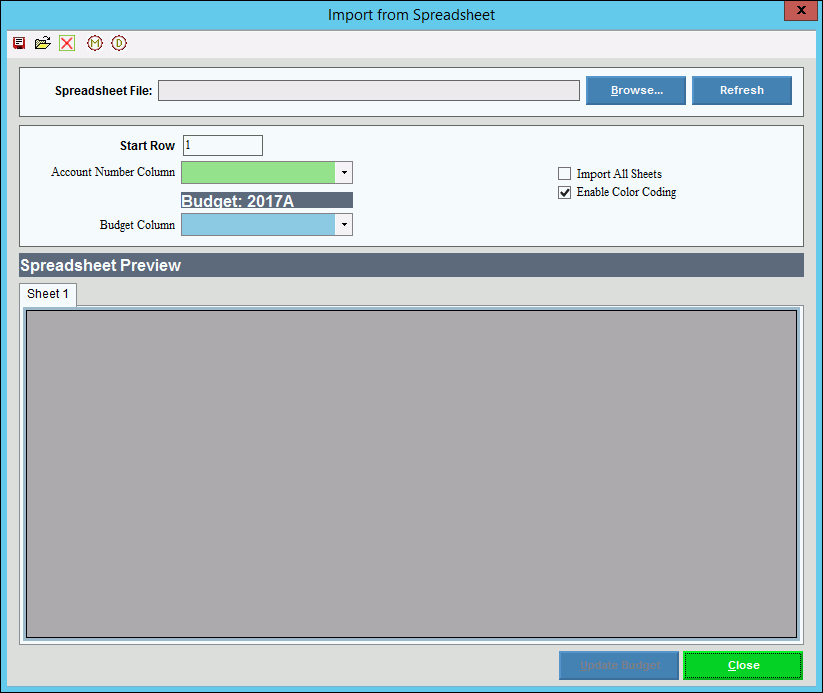
Budgeting Import Data To Budgeting Prompts |
|
Spreadsheet File |
Enter the path name of where the spreadsheet is located or, click Browse to browse for the file. |
|
Click Refresh after the spreadsheet file is located and the spreadsheet displays in the Preview panel below. This allows you to verify that this is the correct information to import. |
Start Row |
Enter the number of the row where the import should begin reading the first line of data. |
Account Number Column |
To specify the column that contains the GL account number, click a choice in the drop-down list. |
Budget Column |
To specify the column that contains the Budget figures, click a choice in the drop-down list. |
Import All Sheets |
To import all sheets associated with the spreadsheet, click to check Import All Sheets. To only import the displayed sheet, leave the box unchecked. |
Enable Color Coding |
To display a selected column in a highlight color, click to check Enable Color Coding. Otherwise, leave it unchecked. |
|
If the selections are correct and to import the data, click Update Budget. After clicking Update Budget,
the Update Status window displays to alert you about the
number of accounts updated:
To return to the Budgeting window, click OK. |
|
To stop the import process and return to the budgeting window, click Cancel. |