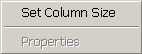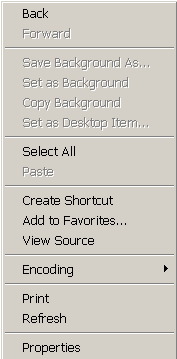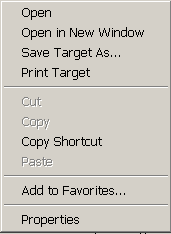Example:
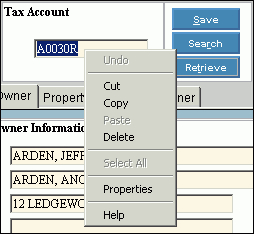
|
Field-Level Shortcut Menu Options |
|
|
Undo |
Reverses the last command. |
|
Cut |
Moves text from one field to another (or from one location within a field to another) in partnership with the Paste command. To move text: 1. Highlight the text you want to move and click Cut. 2. Position the cursor to the target location, right-click, and then click Paste. Note: Cut differs from Copy in that Cut removes the text from the original location (when you click Paste). |
|
Copy |
Copies text from one field to another (or from one location within a field to another) in partnership with the Paste command. To copy text: 1. Highlight the text you want to copy and click Copy. 2. Position the cursor to the target location, right-click, and then click Paste. Note: Copy differs from Cut in that Copy leaves the original text intact. |
|
Paste |
Inserts text that was previously cut or copied. To paste text, position the cursor to the target location, right-click, and then click Paste. Note: Clicking Paste after clicking Cut deletes the original highlighted text. |
|
Delete |
Erases highlighted text. To delete text:
Note: Delete differs from Cut in that Delete does not move the text to another location. |
|
Select All |
Highlights the entire contents of the field. |
|
Properties |
Displays field properties. This is handy to see formatting rules for a field. Note: For more information about formatting fields, refer to the Data Validation section in Data Entry Guidelines. |
|
Help |
Launches Field-Level Help. Keyboard shortcut: [F2] |