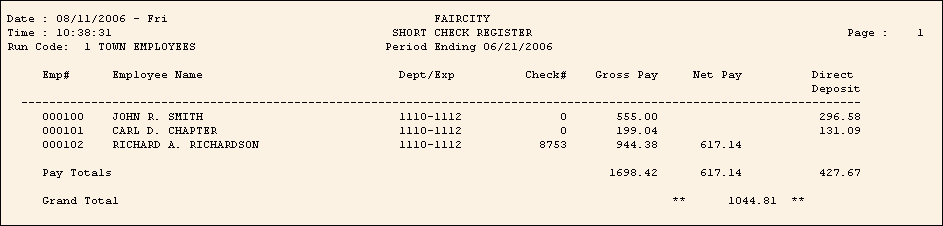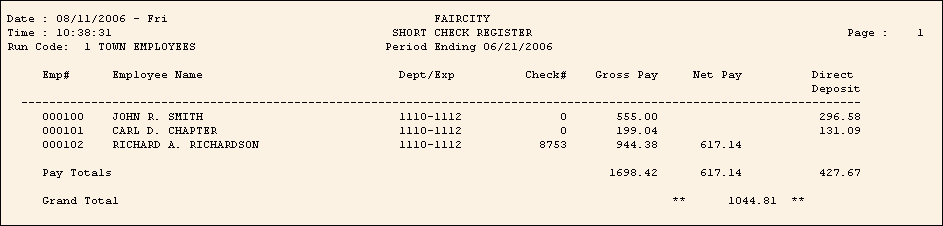
Check Register - Short Check Register Report Sample
The Short Check Register prints an abbreviated version of the Check Register.
Tips:
To see instructions for running the report shown below, see the Payroll Check Register Instructions.
If you select this report, no other Register Reports or Expense and Deduction Reports print.
This report prints only with the Payroll Check Register Report run from the Daily Work Menu.
To see descriptions of the report fields, click More.
|
Short Check Register Report Fields Tip: To see more information about a field, click the hyperlink for the field name. | |
|
Run Code |
Heading: Run Code & Run Code Description |
|
Emp# |
|
|
Employee Name |
|
|
Dept/Exp |
|
|
Check Number | |
|
Gross Pay Earnings Amount | |
|
Net Pay Amount | |
|
Direct Deposit |
Direct Deposit Amount |
|
Pay Totals |
Total Gross Pay, Net Pay, and Direct Deposit Amounts |
|
Grand Total |
Sum of Total Net Pay and Total Direct Deposit Amounts |
|
Selection Parameters for this Report Sample: |
|
|
Run Code = 1 - TOWN EMPLOYEES |
Report Type = 4 - Short Register |
|
Dept From = 1 - Employee Master |
Page Width = 132 Columns |